Instagram for iPhone is no doubt one of the highly used social networking application on Apple smartphones. This social network is beautiful in its own way as it gives you the liberty to share your photos and videos and communicate through them. This is in fact one of the most favourite social network of people who love to take photos but at times it can be a pain in your ass. Especially when you get rude, hatred and harsh comments on your photos. Though you can either delete them or report them but these options are not quite obvious on Instagram for iPhone but when you get to know about these options then you can use them whenever you want to.
Delete Comments on Instagram for iPhone:
- Launch Instagram for iPhone
- Head to the photo on which you want to moderate the comment
- Tap on the comment icon and find the comment you want to moderate
- Now swipe from right to left on that comment to reveal the Trash icon
- Now tap on the trash icon to delete the comment
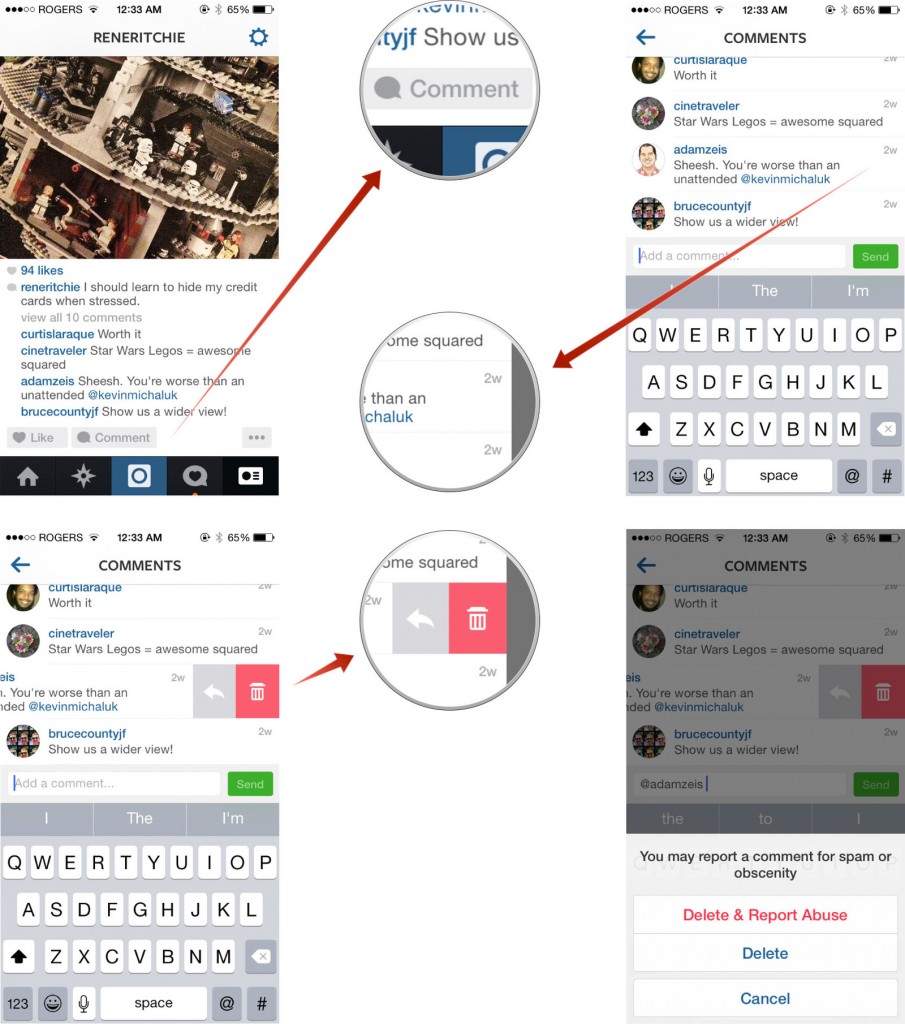
So , now it is as simple as deleting a messaging from your phone or deleting an email from your mailbox. You just need to know how to delete comments on Instagram for iPhone and life will become easy for you. Now you can moderate your own photos and keep delete all those obnoxious comments which you do not want other people to read.
 Smartphonetechie
Smartphonetechie

