These days most of OEM are not offering microSD card support in their flagship devices. This is definitely a turn off for the users who love to store a lot of media files on their smartphones. Well, one can store images taken from a smartphone on a cloud but for some people it is not a safe way of saving images.
Well, if you are one of those people who love taking a lot of photographs, don’t prefer saving pictures on cloud storage platform and is low on storage then today we have a life saving application for you. The all new application Cram “The Ultimate” Compressor is tailored made for you.
Also Read: HTC Supports Breast Cancer Awareness
Cram is simple and easy to use application but it work wonders. As soon as you launch cram image compressor will take you to a complete tour of the application and will explain you how to use cram. After going through the tutorial tap on “cram it” and tap “start”. Now here you can choose whether you want to see the tutorial again or not.
Now a new pop up will show and it will tell you that photos will be stored in a new folder. Here you can select if you wish to see this pop up again or not. Then it will take you to your smartphone gallery and will ask you to choose the images you wish to compress. After selecting the images, click on “cram it” and it will the compression process. It will hardly take few seconds to complete the process. Please note that this compression will only reduce the size and will not effect the quality of images by any means.
Once the compression process is complete it is entirely up to you to keep or delete the original images. From settings menu you can select if original images should be deleted automatically after compression. There are some other nifty features which you can explore later.
One thing is worth mentioning here that with free application you can only compress 300 images. However, with some in app purchase you can remove this limit of 300 images. So, go ahead and try this amazing application. If you like it you can make some in-app purchases to remove the 300 images limit.
You can download cram image compressor on your Android smartphone by following this link.
https://play.google.com/store/apps/details?id=com.accusoft.thinpic
 Smartphonetechie
Smartphonetechie
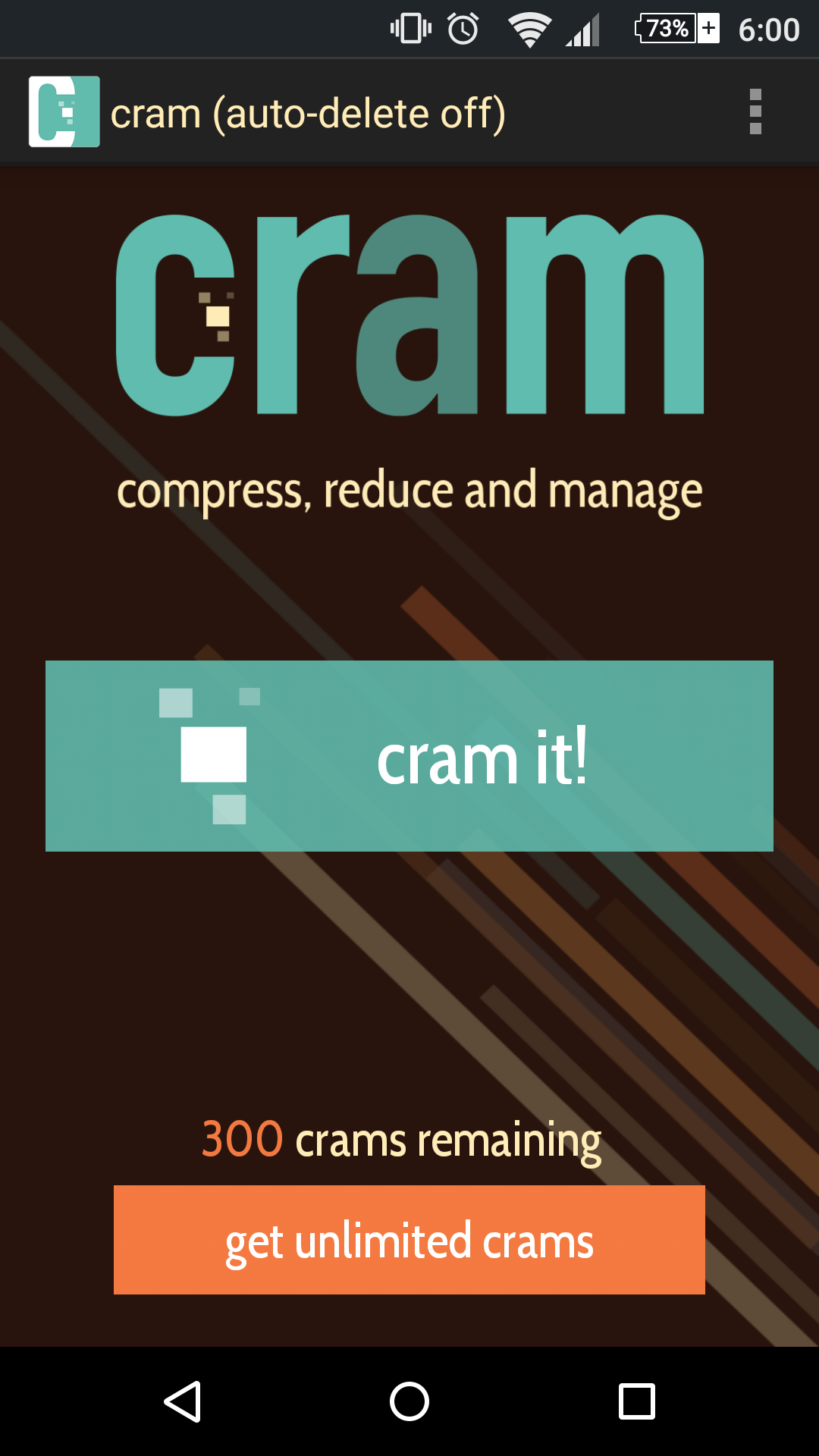
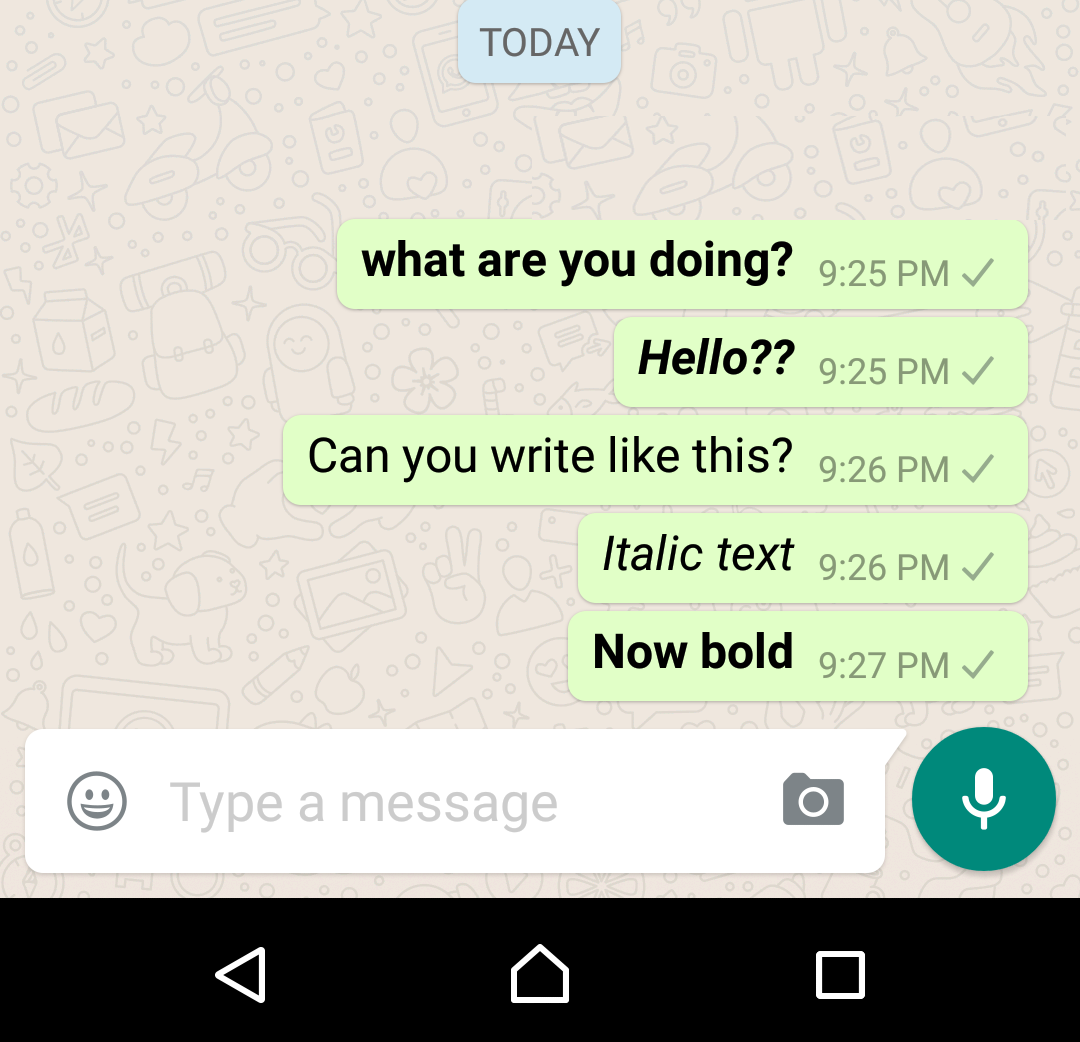

Sounds interesting. I gotta try it and then I will give any feedback about Cram image compressor