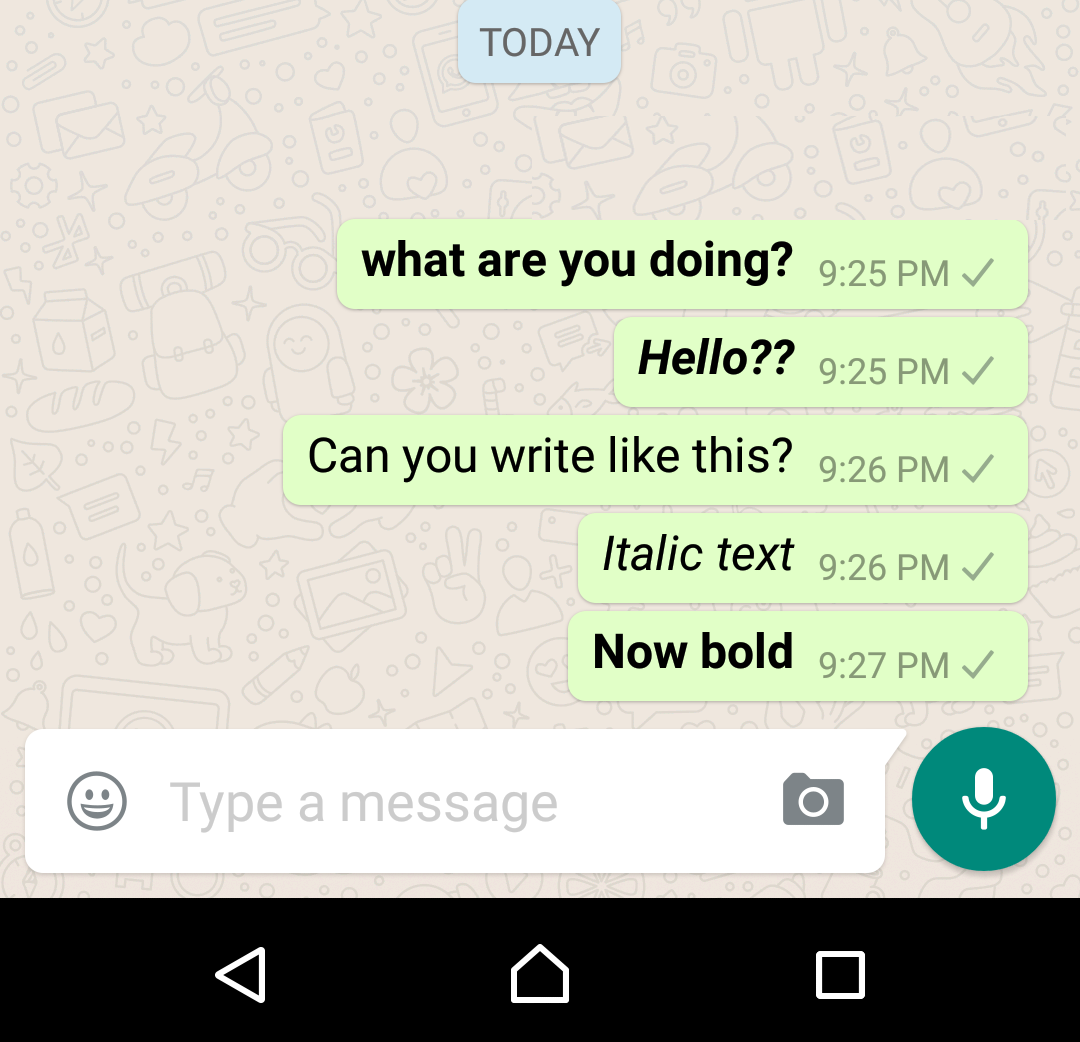With the release of Windows 8.1 Update 1 users will be able to manage their start screen in a better way. Just like Android and IOS, Windows Phones will also get the option to create folders in the upcoming update. Folder support for windows phone is finally arriving which will allow user to manage their start screen in a much better way.
How to create folders on windows phone?
Folders will not only make access to applications easy and straightforward but will also help in improving the user experience. So, all in all a normal windows phone user will be benefited at the end of the day. Now here are few simple steps to create folders on your start screen.
- On start screen tap and hold a tile.
- Now drag the tile and put it on top of another tile which you want to have in the folder.
- Click on the name in order to name the folder.
- To add another tile to the folder simply hold and drag it to the folder.
Isn’t it simple?
Though the support for folders on windows phone is a great feature which will surely be welcomed by users but it will not be added until the next major Windows 8.1 update 1. So, if you are really looking forward to the folder support then you will have to wait, may be you get this feature by the end of this year. For now let us know what do you think about this new feature coming to Windows Phone in the next update?
Keep reading SmartphoneTechie blog as we will bring more news, leaks and reviews from the tech world.
 Smartphonetechie
Smartphonetechie