Android and IOS are two famous and well established mobile operating systems in the market. Around 90% of the people are using either one of these operating systems. Though IOS is highly secured mobile operating system but it comes with some annoying issues like transferring your iTunes music from one device to another device. So, if you are one of those who are switching from IOS device to Android then you would be looking to find out How to Transfer Music from iTunes to Android. So, we decided to cover a detailed tutorial on this to make sure that our readers could understand the simplest ways of transferring music from iTunes to Android.
Transfer Music from iTunes to Android
Method 1 – Manual:
The simplest way to transfer your old music and playlists stored on iTunes to Android is doing everything manually. It is simple and easy and will do the trick for you. First of all open iTunes and click on edit –> preferences and check Copy files to iTunes Media folder when adding to library. Now resync your iTunes. This will ensure that all your music and movies files are moved to iTunes media folder as you selected. With this you are done with transferring your much from iTunes to Android. Now you only have to connect your Android device with your laptop and transfer the entire to iTunes media folder to your android smartphone.
Isn’t it the simplest way to Transfer Music from iTunes to Android?
Method 2 – MobileGo Software:
Now let us discuss another method to transfer Music from iTunes to Android. The manual method is simple yet we do not prefer it because at times it does not work out the way we want and it is also time consuming. So, now let’s talk about a method where an application will do work for you and you can just sit and see how it transfers music from iTunes to Android.
So, here’s a detailed step by step guide to transfer your media files from iTunes to Android using MobileGO Software.
- Download and install MobileGo software on your windows machine. Click here to download MobileGo.
- Run the program and connect your Android phone with your windows machine using a data cable.
- Now MobileGo will set up connection between the windows machine and your device. If you are doing it for the first time then it may take few minutes to set up connection. So, have patience.
- Once connection is established click on import iTunes Playlist from the main window.
- Select desired files and it will start copying those files to your Android device.
We believe you will find using MobileGo to transfer your Music from iTunes to Android more simple and easy. We hope our guide will help you when you switch from IOS to Android next time.
 Smartphonetechie
Smartphonetechie
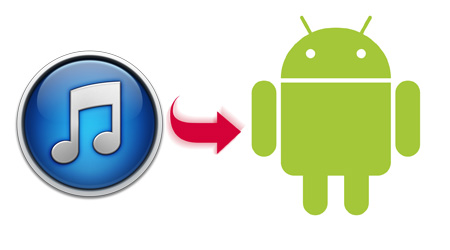


Thank you for this. I was looking for
How to Transfer Music from iTunes to Android. I tried out your application method and it worked for me