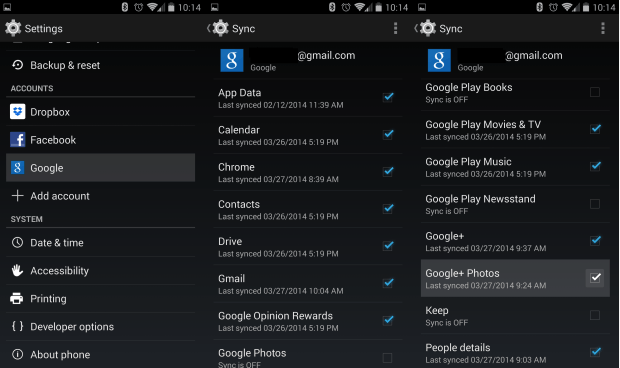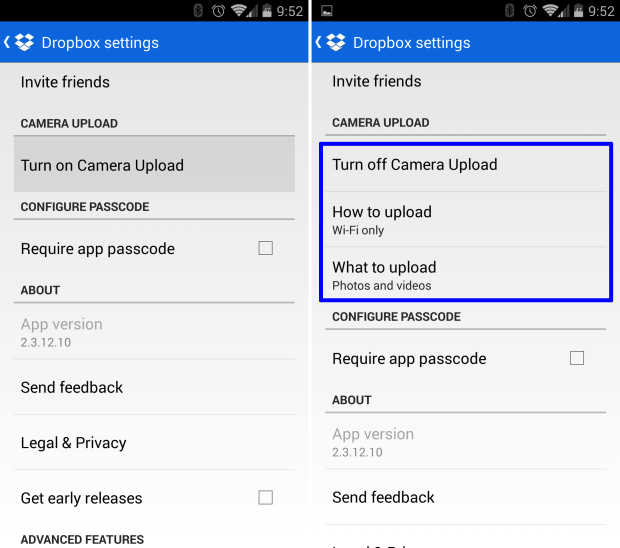If you have a smartphone then you must be aware that there are possibilities of losing and breaking your smartphone. Therefore, it is very important to backup Android smartphone data. Backing up data will ensure that your data stays safe no matter what happens to your smartphone. If you have made the backup of your Android data then even if you restore your smartphone then you can quite easily restore the desired data later. So, it is important that one should backup Android properly in order to keep your data safe. So, here are few handy ways to backup Android.
Ways to Backup Android:
Google Sync:
Google has included a built in Android backup system in Android OS. This makes it easy for the newbies to backup their data with great ease. You can backup everything using Google sync. It allows to backup from your data to calendar details with simple click. It is advised to backup data on WiFi because doing it on your mobile data will cost you some extra dollars.
In order to set up this go to your settings –> accounts –>Select Google Account and select everything you want to sync and backup. You can even do it manually or set it to automatically.
Photo Backup:
In order to backup Android it is very important that you should backup your smartphone photos. There are multiple ways to backup your photos on your Android smartphones but we prefer using Dropbox. Dropbox offers both free and paid storage packages. A free dropbox package plans will be enough to backup your photos. Just download Android application and backup all your mobile photos on dropbox. It is advised to set backup automatically as it will backup your photos as soon as you capture them.
All in One Backup:
Well, if you are looking for all in one backup solution then easy backup is best Android application for this purpose. This application allows us to create a detailed backup of everything we have stored on the internal memory of our Android smartphone. We have already done the review of Easy Backup. You can check the detailed review and make the most out of this great application.
Conclusion:
These are very simple yet effective ways to backup Android. We would suggest you to choose All in one backup method because it is easy and allows you to create If you have some other methods then feel free to share with us.
 Smartphonetechie
Smartphonetechie