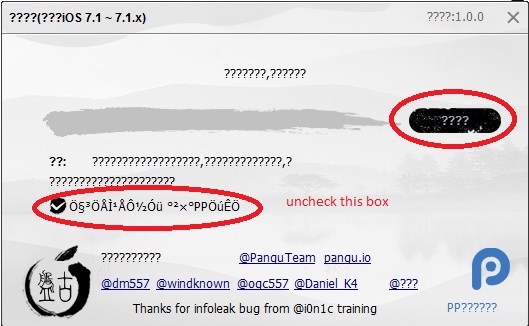Are you looking to Jailbreak IOS 7.1? Well, Pangu team has finally released a new untethered jailbreak tool for IOS 7.1 and IOS 7.1.x for Windows. You cannot rely on the tool as Pangu team is quite new to the jailbreak community. So, it’s better to look for people’s feedback before trying out the Pangu team jailbreak tool. However, as far as our sources are considered this new tool for jailbreak IOS 7.1 is working pretty good.
So, here we are with detailed step by step explanation of the jailbreak IOS 7.1 process. The method we are listing here works fine for iPhone 4, iPhone 4s, iPhone 5, iPhone 5c and iPhone 5s.
Important Things to Check:
Before proceeding with Jailbreak IOS 7.1 it is important that you check following things.
- Your device should have at least IOS 7.1 or latest IOS 7.1.x version.
- Your computer/laptop should have the latest iTunes version. You can download the latest version of iTunes for Windows from here.
- Make sure your device has at least 50% battery.
- Make sure to create back up of your data using iCloud or iTunes.
Jailbreak IOS 7.1 Step by Step:
Download Pangu toll for jailbreak IOS 7.1 from here.
- Connect your device with your computer after installing Pangu jailbreak tool for Windows.
- Launch Pangu tool and un-check following options otherwise it will install a Chinese Piracy Store.
- Now click on the encircled black button to initiate the jailbreak process.
- It will now take you to a new screen and will ask you to set time and date on your IOS device. Go to Setting –> General –> Date and Time. Here turn off Set Automatically.
- Now set date as 2nd June, 2014 and time as 08:30 or 20:30 on your IOS device.
- Now you will notice a Pangu icon your device. Click on it to install Cydia and yes you have finally jailbreak your iPhone device in just few simple steps.
Jailbreak IOS 7.1 is no doubt very simple but we at SmartphoneTechie do not encourage you to Jailbreak your IOS device because you may harm your device in the process (if not carried out properly). However, if you still want to Jailbreak your Apple device then this step by step guide will certainly help you.
 Smartphonetechie
Smartphonetechie